|
Hello @ll,
AxisAndOhs version 2.80 build 29 has been uploaded to the shops. It is already available on SimMarket, JustFlight should also deploy it in the next couple of days. The most important change is in the MSFS version - the InGame Panel is now part of the installer, so it will always be there in MSFS (just not active unless you make it so). Please refer to the AAO manual as to what this panel can do (open/close other panels, display web pages, and, most importantly, handle the direct access to the MSFS BVars, making the LVar mappings obsolete!) Also, there is a new version 14 of the StreamDeck plugin, that now fully supports the StreamDeck "+" too. Here is the change log:
1 Comment
AAO version 2.70 has been uploaded to the shops today
Here is the change log:
version 2.60 has been released today.
The biggest change in the 2.60 is, that templates can be linked to your current aircraft too, instead of "applied". "Linking" a template will not copy all buttons, axis etc. into the current configuration, it just references them. So a change in the template will directly affect all aircraft that have a link to it. This should make sharing (and especially updating!) templates much easier. Here is the rest of the changes: - Change: Templates: option to exclude all scripts from template export - Change: Templates: AAO asks if you want to overwrite an existing template when importing it again. - Change: Templates: Option to create an empty template in Offline Mode - Change: RPN: added bytof, bytol, bytoi operators - Change: RPN: added "procexist" operator - Change: RPN: improving performance of RPN parser - Change: RPN: String query now returns numerical result when string is null - Change: RPN: KEY_ events can be entered numerically - Change: RPN: Added (AAO_ONLINE_MODE) and (AAO_OFFLINE_MODE:xxx) commands - Change: Updated MSFS SDK information, updated MSFS SimConnect DLLs (SU10) - Change: Updated P3D V5 SDK information - Change: Gauges: Added FontColorScript, FontHeightScript to GaugeText Desktop/Web FIP elements - Change: Gauges: Desktop and Web FIP Handlers can be stopped with the standard "X" button - Change: Updated to current PMDG 737 MSFS SDK - Change: BVar mapping LVars now show up in the variables treeview - Bugfix: Templates: Applying/Merging the same template again was multiplying the autoscripts - Bugfix: Gauges: Cursor areas on DesktopFIPs not scaling with the gauge - Bugfix: vJoy interface was not activated if used only in scripts, required at least one button - Bugfix: vJoy interface not active while RPN Editor is open. - Bugfix: The result of "Delete Config" and "Empty Config" was not immediately visible in Offline Mode - Bugfix: NPE when closing RPN Editor when no config has been loaded AAO 2.51 has been uploaded to the shops yesterday. SimMarket has already deployed it. We got an automated reply from JustFlight that they are on holiday at the moment, so it may take another couple of days until the update is available to JustFlight customers.
Hello @ll,
version 2.50 of AxisAndOhs has been released today. It should be available in your account on SimMarket and JustFlight by now. (SimMarket looks a little different now, they have updated their shop system) Here is the changelog: !MAJOR CHANGE!
A new version (10.12) of the StreamDeck plugin is available too on the axisandohs Weebly website. There is also the example package of how to control GSX for MSFS with the StreamDeck on that site. Hello @ll,
AAO version 2.32 b34 has been uploaded to the shops just now. It should have been deployed on SimMarket already. On JustFlight it will take longer, I got a note of absence from my contact there. I am hoping that somebody else will jump in. Here is the changelog: - Change: Direct assignment of variables to axis. - Change: Added dialogs to edit Templates and Configurations, and the option to replace controllers in that scope - Change: Added button to save database - Change: increased number of automated backups to 6 - Change: Added option to lock the GUI to prevent accidental changes - Change: added option to bring AAO window(s) to front (not persisted) - Change: Axis Min and Max can be set on the GUI control in advanced mode - Change: FIPs: further code unification regarding RPN script and value handling (Desktop, Web and Saitek FIPs) - Change: FIPs: Added Airport, VOR, NDB, Waypoint, Traffic display to MFD/ND Desktop/Web FIP gauge - Change: FIPs: Added data stream for Aerosoft CRJ CDUs (WebFMC) - Change: FIPs: Desktop FIP Layouts can be locked - Change: FIPs: Button to reload a DesktopFip - Change: Voice recognition: Added option to trigger voice recognition PTT by voice... - Change: Voice recognition: built-in numeric recognizer - Change: Voice recognition: added LVars with current state and phrase - Change: RPN: Added option to read the result of script calculations using the "(S:" prefix - Change: RPN: Parser no longer filtering out spaces (string handling). - Change: RPN: added "mod" operator for modulo - Change: RPN: option to run one shot autoscripts when the aircraft is unloaded - Change: RPN: a scriptfile with flow control can be exectued multiple times in parallel now - Change: RPN: added option to use other scripts for calculations with the "(S:" prefix - Change: MSFS: added AAO Web FIP in-game panel (available on the website) - Change: MSFS: Added generic reverser axis option - Bugfix: RPN: EXECBAT not working - Bugfix: RPN: single if{ leaves a 0 on the stack - Bugfix: RPN: red/green LED had trouble processing macro definitions - Bugfix: WebFIPs: size is wrong when a new WebFIP is added - Bugfix: Catching exceptions around Windows clipboard access to prevent app shutdown - Bugfix: Saitek BIP config dialog not saving changes Version 2.31 b23 of AxisAndOhs has been uploaded to the shops today. You will find the download in your account as soon as they have deployed it.
This is the changelog: - Change: Axis: Added dialog to edit RAW axis parameters directly - Change: Warning when app window is located off-screen - Change: WebAPI: process request parameters - Change: Implemented PMDG 737 MSFS current SDK spec - Change: RPN: Custom checklist voice phrases can be added in code - Change: RPN: Added HTTPPOST and HTTPSPOST - Change: RPN: AAO rpn commands can contain parentheses - Change: RPN: Added EXECBAT that doesn't create an app window - Change: RPN: added "n iterate{ ... }" operator - Change: RPN Scriptfiles: added |CACHE option - Change: RPN: LISTEN_FOR_RPN redesigned, added REPEAT_UNTIL_RPN - Change: RPN: Simulator LVars can be used as macro variables too (@varname) - Change: RPN: internal scripts can have multiple lines now, so using GOTO etc. is possible without a scriptfile. - Change: RPN: added SOUNDVOLUME, RANDOMSOUNDVOLUME command to change the volume of samples that are already playing. - Change: RPN: added SOUNDBALANCE, RANDOMSOUNDBALANCE command to change the left/right balance of samples that are already playing. - Change: FIPs:Unified FIP handling of simulator and local variables. Added option to use script variables etc. (like in the WebAPI) - Change: FIPs: GaugeText can be shifted - Change: FIPs: Boeing-like route picture - Change: Saitek devices are sorted when they have been discovered - Bugfix: Flight plan export to clipboard not activated in MSFS version - Bugfix: FIPs not processing PMDG Variable correctly - Bugfix: Desktop FIPs not displaying string variables properly - Bugfix: Saitek Multi Panel: AP alt down not working when plane does not reveal selected alt (Fenix) - Bugfix: RPN: Made script import faster by removing temp database writes - Bugfix: RPN: macrovariables didn't work for strings - Bugfix: RPN: arrays had only local scope AxisAndOhs version 2.30 build 19 has been uploaded to the shops. It should be available in your account shortly.
(Note: your account in the shop where you bought it is the only place where you can get the new version!) - Change: Added database Backup and Restore option - Change: blacklist multiple devices at the same time - Change: Added "?" button that opens the manual - Change: Added PMDG CDU streaming option (737 MSFS/NGX/NG3, 747 COTS II) - Change: RPN: Enabled PMDG SDK custom events and variables for MSFS 737 - Change: RPN: AAO_CL_PAUSE_TOGGLE command implemented - Change: RPN: (LISTEN_FOR_K:-..) returns the event value now - Change: RPN: additional "LVar not initialized" catch - Change: Desktop/WebFIPs: Added option to "Roll" pictures vertically - Bugfix: Saitek Radio Panel Baro knob didn't work correctly for non-standard events Hello @ll,
AAO 2.29 has just been sent to the shops. Please give them a couple of hours to deploy the app, then you will find it in your account in the shop where you bought it. Changes in AxisAndOhs version 2.29 - Change: Option to limit the number of repeats for a button to avoid overruns - Change: stronger filter logic for axis input - Change: On/Off Switch option for Joysticks - Change: Gauges: Hidden grip on DesktopFIPs - Change: Gauges: move DesktopFIPs as a group - Change: Gauges: Import/Export DesktopFIP layouts - Change: Gauges: WebFIPs are no longer arranged in tables, they use exact pixel locations and sizes instead - Change: Gauges: left, right, up, down buttons for Desktop and Web FIPs layout - Change: Gauges: WebFIPs can import DesktopFips layouts (so you can design the web layout on the desktop) - Change: Gauges: FIPs can be deleted as a group - Change: Gauges: FIP definitions can be in subfolders of \UserGauges too - Change: Gauges: added Visible parameter to mouse areas - Change: Gauges: Calculating %..%!..! in FIPs - Change: RPN: Introducing value arrays in RPN scripts (numerical and strings) - Change: RPN: Option to use the *...* syntax for the reminder text in CHECKLIST - Change: RPN: "EXPORTAI" command to write data about all AI objects currently in the sim to a tsv file - Change: RPN: added GOSUB - RETURN - END for Scriptfiles (Script-Conversation-Checklist) - Change: RPN: added syntax check dialog for script files - Change: RPN: Script Export now includes the "edition" - Change: RPN: catching Windows Clipboard exceptions - Bugfix: Invalid voices will no longer crash the speech synthesizer - Bugfix: Leading zeroes in GaugeText format not working - Bugfix: Mouse wheel reversed for default mouse areas in Web FIPs - Bugfix: GOTO is not blocking script execution - Bugfix: conflict with Macro names resolved when they have the same length Hello @ll,
AAO 2.28 has been uploaded to the shops today. Please give them a couple of hours to deploy it. Changelog: - Change: Filter boxes on selection dialogs remember last entries - Change: RPN: Create and remove simobjects using scripts - Change: RPN: Initialization of BVars reworked - Change: RPN: GOTO works in both directions now - Change: RPN: Added script processing observer dialog - Bugfix: RPN: RPN Editor syntax check can't handle "paramN" literals - Bugfix: RPN: string parameters for SPEAK are processed in the wrong order - Bugfix: RPN: <Macro> not processing special characters correctly - Bugfix: ADF needle on the Lorby HSI pointing in the wrong direction |
News
This page shows product news and information about current development streams Categories |
Proudly powered by Weebly
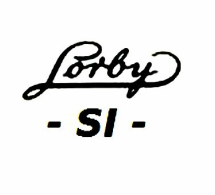
 RSS Feed
RSS Feed