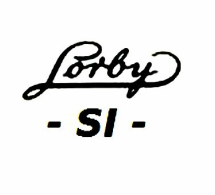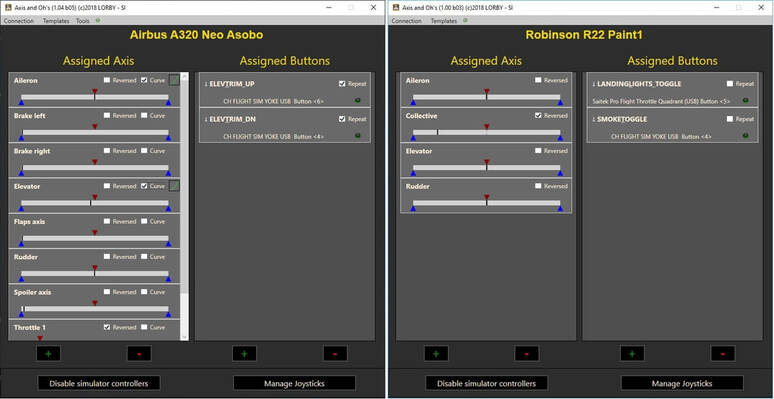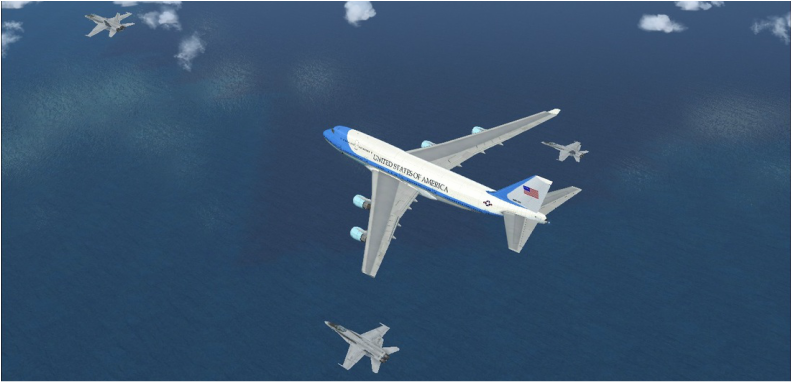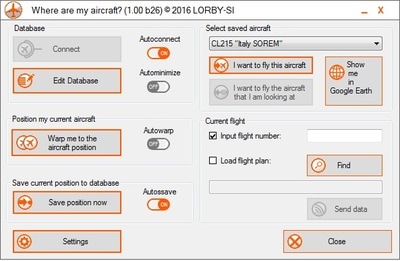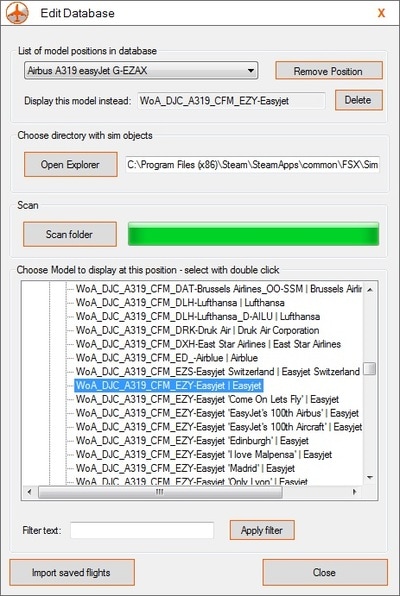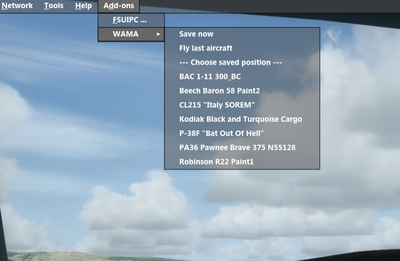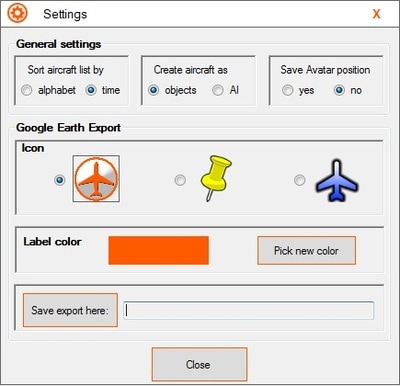AxisAndOhs
(Click on the image to go to the product website)
FireFighter X
CropDuster X
AiTracker X
CameraPosition X

CameraPositionX is a tool to define and edit CameraDefinitions in your aircraft.cfg and cameras.cfg.
Features:
- The app is tracking the eyepoint movement and records the position of the viewpoint in the sim.
- All 6 degrees of freedom plus zoom can be tweaked in real time
- You can save a new CameraDefinition any time
- You can edit existing CameraDefinitions
- You can create fixed point cameras at lat/lon coordinates either globally or individually per aircraft.
- You can edit almost every parameter of the camera definition according to the SDK spec.
- Installers for FSX Accel, FSX SE, P3D 2.5 and P3D 3.2
Works completely stand alone. Camera definitions are saved to your aircraft.cfg or cameras.cfg. It is not required to run this application alongside your simulator, once your are happy with your camera setup – all cameras are accessible with the built-in view system of the simulator.
Note: if you already have EZDOK or OpusFX camera addons, then you will probably not need this application. Other camera addons interfere massively with the view system of the simulator and would have to be disabled before you could run CameraPosition X.
Features:
- The app is tracking the eyepoint movement and records the position of the viewpoint in the sim.
- All 6 degrees of freedom plus zoom can be tweaked in real time
- You can save a new CameraDefinition any time
- You can edit existing CameraDefinitions
- You can create fixed point cameras at lat/lon coordinates either globally or individually per aircraft.
- You can edit almost every parameter of the camera definition according to the SDK spec.
- Installers for FSX Accel, FSX SE, P3D 2.5 and P3D 3.2
Works completely stand alone. Camera definitions are saved to your aircraft.cfg or cameras.cfg. It is not required to run this application alongside your simulator, once your are happy with your camera setup – all cameras are accessible with the built-in view system of the simulator.
Note: if you already have EZDOK or OpusFX camera addons, then you will probably not need this application. Other camera addons interfere massively with the view system of the simulator and would have to be disabled before you could run CameraPosition X.
|
|
|
"Where are my aircraft?" (WAMA)
The “WhereAreMyAircraft” application (WAMA for short) remembers where you left all your aircraft in the simulator world. When connected, it will display all your parked aircraft in the simulator where you left them when you get close to their position.
Feature list:
Feature list:
- WAMA keeps a database of all places and aircraft types, saved manually or automatically
- All these aircraft are displayed in the simulator too
- You can view all positions in Google Earth
- You can choose to fly an aircraft through the WAMA dialog or directly in the simulator by walking or driving up to the plane
- You can exchange the parked aircraft models for different ones, for example leight-weight AI models
- To initially build up the database, you can import your saved flights.
The WAMA demo version can be found on the "DOWNLOADS" page
|
|
WAMA logbook export examples
| ||